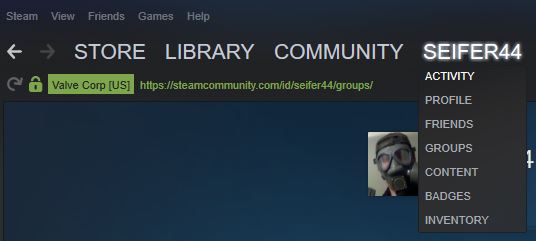I hate connecting to a Left 4 Dead 2 Server and getting a bunch of plugin junk loaded to ruin the experience. Naturally, I thought it’d be better to just host some servers of my own!
We are now running five Left 4 Dead 2 server instances. There are two ways you can connect to these servers:
Easier Method
- Click on this handy link directly to the Steam Group. Skip to step 5.
- Open up your Steam Client, and click on your Name –> Groups.

- Click on Find a Group… on the bottom-left side of the screen.
- Search for ProcrastinationHub.
- Join the group.
- Open up Left 4 Dead 2.
- Click on us in the bottom part of the screen.

Now join the server! There should be five available.
Non-Obvious Method
- Open up Left 4 Dead 2
- Click on tilde ` (next to the 1 key on US keyboards).
- Type one of the following to try to connect to one of our five servers.
- connect procrastinationhub.net
- connect procrastinationhub.net:27016
- connect procrastinationhub.net:27017
- connect procrastinationhub.net:27018
- connect procrastinationhub.net:27019
– seifer44